1、参考
http://www.360doc.com/content/16/0831/17/28378250_587310305.shtm
https://blog.csdn.net/liyuanbhu/article/details/68951683l
https://blog.csdn.net/Alger_magic/article/details/52487582
https://blog.csdn.net/MikeDai/article/details/64215860
2、功能
yuv420toRGB24.c
1). 支持将单帧yuv转换成单幅rgb24格式的bmp图像;
2). 支持将多帧yuv转换成rgb24格式的视频文件。
3). 单帧yuv的获取可以采用:
extractYUV(https://blog.csdn.net/soaringlee_fighting/article/details/80503240)
3、C实现
/***************************************************************
//函数:YUV420PtoRGB24.c
//功能:
//1). 支持将单帧yuv转换成单幅rgb24格式的bmp图像;
//2). 支持将多帧yuv转换成rgb24格式的视频文件。
//时间:2018.6.10
****************************************************************/
#include <stdio.h>
#include <stdlib.h>
#include <string>
#include <windows.h>
int bmp24_write(unsigned char *image, int xsize, int ysize, FILE *pfile)
{
BITMAPFILEHEADER bmpFileHeader; //++BMP文件头
BITMAPINFOHEADER bmpInfoHeader; //++BMP信息头
bmpInfoHeader.biBitCount = 24; //++像素位数
//设置BMP文件头
bmpFileHeader.bfType = 0x04D42;
bmpFileHeader.bfSize = sizeof(bmpFileHeader)+sizeof(bmpInfoHeader)+bmpInfoHeader.biBitCount;
bmpFileHeader.bfReserved1 = 0;
bmpFileHeader.bfReserved2 = 0;
bmpFileHeader.bfOffBits = 54;//位图像素位置的起始地址
//设置BMP信息头
bmpInfoHeader.biSize = 40;
bmpInfoHeader.biWidth = xsize;
bmpInfoHeader.biHeight = ysize;
bmpInfoHeader.biPlanes = 1;
bmpInfoHeader.biCompression = 0;//压缩类型,0即不压缩
bmpInfoHeader.biSizeImage = 0;
bmpInfoHeader.biXPelsPerMeter = 0;
bmpInfoHeader.biYPelsPerMeter = 0;
bmpInfoHeader.biClrUsed = 0;
bmpInfoHeader.biClrImportant = 0;
fwrite(&bmpFileHeader, 1, sizeof(bmpFileHeader), pfile);
fwrite(&bmpInfoHeader, 1, sizeof(bmpInfoHeader), pfile);
fwrite(image, 1, xsize*ysize * 3, pfile);
return 0;
}
int rgb24_write(unsigned char *image, int xsize, int ysize, FILE *pfile)
{
fwrite(image, 1, xsize*ysize * 3, pfile);
return 0;
}
int yuv420toRGB24(unsigned char* yuv420, unsigned char*rgb24, int width, int height,int bmp_flag)
{
//++参数检查
if (NULL == yuv420 || NULL == rgb24 || width < 1 || height < 1)
{
printf("ERROR: input para error!!\n");
return -1;
}
int Y, U, V, R, G, B;
int i, j;
int cwidth = width >> 1;
for (i = 0; i < height; ++i)
{
for (j = 0; j < width; ++j)
{
Y = *(yuv420 + i * width + j);
U = *(yuv420 + width * height + (i >> 1) * cwidth + (j >> 1));
V = *(yuv420 + width * height * 5 / 4 + (i >> 1) * cwidth + (j >> 1));
R = Y + 1.403 * (V - 128);
G = Y - 0.344 * (U - 128) - 0.714 * (V - 128);
B = Y + 1.772 * (U - 128);
if (R <= 0 || R >= 255)
{
R = (R < 0) ? 0 : 255;
}
if (G <= 0 || G >= 255)
{
G = (G < 0) ? 0 : 255;
}
if (B <= 0 || B >= 255)
{
B = (B < 0) ? 0 : 255;
}
if (bmp_flag)
{
//BMP图像的存放是从最后一行(从下往上)开始按照B\G\R的顺序进行存放的
*(rgb24 + ((height - i - 1)*width + j) * 3) = B;
*(rgb24 + ((height - i - 1)*width + j) * 3 + 1) = G;
*(rgb24 + ((height - i - 1)*width + j) * 3 + 2) = R;
}
else
{
*(rgb24 + (i * width + j) * 3) = B;
*(rgb24 + (i * width + j) * 3 + 1) = G;
*(rgb24 + (i* width + j) * 3 + 2) = R;
}
}
}
return 0;
}
int main(int argc, char** argv)
{
int width, height, filelen, frameno, framenum, bmp_flag;
FILE *yuv_file, *rgb_file;
unsigned char *yuv420, *rgb24;
char filename[50];
if (argc < 5)
{
printf("Usage: yuv420ptoRGB24.exe yuv420_file rgb24_filename width height\n\n");
}
yuv_file = fopen(argv[1], "rb");
if (NULL == yuv_file)
{
printf("ERROR: open %s fail!\n", argv[1]);
return -1;
}
width = atoi(argv[3]);
height = atoi(argv[4]);
yuv420 = (unsigned char *)malloc(width*height * 3 / 2);
if (NULL == yuv420)
{
printf("ERROR: malloc yuv420 fail!\n");
return -1;
}
rgb24 = (unsigned char *)malloc(width*height * 3);
if (NULL == rgb24)
{
printf("ERROR: malloc rgb24 fail!\n");
return -1;
}
fseek(yuv_file, 0, SEEK_END);
filelen = ftell(yuv_file);
frameno = filelen / (width*height * 3 / 2);
fseek(yuv_file, 0, SEEK_SET); //++将文件指针重新指向文件开始位置
if (frameno == 1)
{
sprintf(filename, "%s_rgb24.bmp", argv[2]);
}
else
{
sprintf(filename, "%s.rgb24", argv[2]);
}
rgb_file = fopen(filename, "wb");
if (NULL == rgb_file)
{
printf("ERROR: open %s fail!\n", filename);
return -1;
}
framenum = 0;
bmp_flag = (frameno == 1) ? 1 : 0;
while (fread(yuv420, sizeof(unsigned char), width*height * 3 / 2, yuv_file) == width*height * 3 / 2)
{
yuv420toRGB24(yuv420, rgb24, width, height, bmp_flag);
printf("%dth frames ok!!!\n", framenum);
framenum++;
if (bmp_flag)//++单帧yuv转成bmp图像
{
bmp24_write(rgb24, width, height, rgb_file);
}
else//++多帧yuv转成rgb24格式视频
{
rgb24_write(rgb24, width, height, rgb_file);
}
}
printf("yuv420p to RGB24 succeessfully!!,total frames: %d\n", frameno);
free(yuv420);
yuv420 = NULL;
free(rgb24);
rgb24 = NULL;
fclose(yuv_file);
fclose(rgb_file);
return 0;
}4、实验结果
单帧yuv转换成bmp图像:
多帧yuv转换成rgb24格式视频: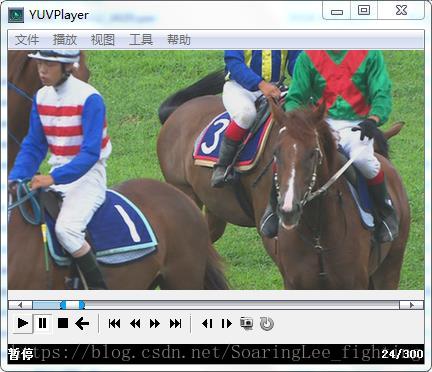
THE END!
本博文只能阅读,谢绝转载,欢迎指出任何有错误或不够清晰的表达。可以在下面评论区评论,也可以邮件至 2963033731@qq.com


